Are you a business owner or a developer using Amazon Web Services (AWS) for your cloud infrastructure? If so, you may be well aware of the numerous advantages AWS offers, such as scalability, reliability, and security. However, one aspect that can sometimes be a cause for concern is the cost of running your applications and services in the cloud.
Fortunately, there are strategies you can implement to optimize your costs in AWS without sacrificing performance or functionality. In this article, we will explore some key approaches that can help you reduce your cloud bill while still enjoying the benefits of AWS.
Right-sizing your resources

One common mistake many AWS users make is overprovisioning their resources. This means allocating more compute or storage resources than what is actually needed for their applications. By regularly analyzing your infrastructure’s usage patterns and resizing your instances, you can ensure that you are only paying for the resources you need.
Right-sizing your resources in AWS refers to the practice of allocating the appropriate amount of compute and storage resources to meet the needs of your applications. Many users tend to overprovision their resources, leading to unnecessary costs.
To right-size your resources, you need to analyze your infrastructure’s usage patterns and understand the requirements of your applications. This involves monitoring metrics such as CPU utilization, disk I/O, and network traffic to determine the actual resource consumption.
AWS provides various tools and services that can assist you in right-sizing your resources. One of the most useful tools is Amazon CloudWatch, which allows you to collect and analyze metrics from your instances, load balancers, and other AWS resources. Using CloudWatch, you can gain insights into resource utilization and identify areas where you can resize your instances to match the workload.
There are several strategies you can adopt to right-size your resources:
Downsizing instances
If you have instances with higher specifications than required, you can downsize them to a smaller instance type. This reduces the cost while still meeting the performance requirements of your applications. For example, if you have an application running on an m5.xlarge instance, but the CPU utilization is consistently below 25%, you can consider moving to an m5.large instance instead.
Rightsizing storage volumes
AWS offers different types of storage volumes with varying capacities and performance levels. Analyze the usage patterns of your data and choose the appropriate size and type of storage volume. If you have storage volumes with a large amount of free space that is not being utilized, you can resize them to a smaller capacity. This helps reduce storage costs.
Modifying load balancer configurations
If you use Elastic Load Balancers (ELBs) in your architecture, ensure that they are appropriately configured. Adjusting the number of instances behind the load balancer or modifying the target group sizes can help optimize costs. For example, if your application only requires a single instance behind the load balancer during non-peak hours, you can adjust the configuration accordingly to save on compute costs.
Automating resource resizing
AWS provides services like AWS Auto Scaling, which allows you to automatically adjust the number of running instances based on demand. By defining scaling policies and utilizing Auto Scaling, you can ensure that your instances scale up or down as required. This automation helps in ensuring that you have the right resources at all times and eliminates the need for manual intervention.
Remember, right-sizing resources is an iterative process that requires regular monitoring and analysis. The goal is to find the balance between having enough resources to meet your application’s demands while avoiding unnecessary costs. By optimizing your resource allocation, you can effectively reduce your cloud bill and maximize the value you derive from AWS.
Utilizing AWS Cost Explorer

AWS Cost Explorer is a powerful tool provided by Amazon Web Services (AWS) that helps you visualize, analyze, and manage your costs in the cloud. It provides detailed insights into your monthly AWS spending, identifies cost drivers, and offers recommendations for potential savings. Here’s a deeper look at the features and benefits of utilizing AWS Cost Explorer:
Cost visualization
AWS Cost Explorer provides an intuitive interface that allows you to view and understand your cost and usage data. You can visualize your costs over time, compare costs across different AWS services and accounts, and drill down into specific cost categories or resource types. This helps you gain a clear understanding of your spending patterns and identify areas that need optimization.
Cost breakdown by service and resource
With Cost Explorer, you can easily see how much you are spending on each AWS service and resource type. It breaks down your costs into various dimensions, such as EC2 instances, S3 storage, RDS databases, and more. This level of granularity enables you to identify the services or resources that contribute the most to your overall costs.
Forecasting and budgeting
AWS Cost Explorer allows you to forecast your monthly costs based on historical data. It provides you with predictive cost estimates to help you plan and budget your AWS expenses. You can create budget alerts to receive notifications when your costs exceed certain thresholds. This feature helps you proactively manage your costs and avoid unexpected billing surprises.
Cost analysis and optimization
Cost Explorer provides comprehensive filtering and grouping options, allowing you to analyze your costs from different angles. You can break down your costs by AWS account, tags, regions, and more. This enables you to identify cost-saving opportunities, such as identifying resource inefficiencies, pinpointing underutilized instances, and optimizing your workload placement.
Cost recommendation
AWS Cost Explorer offers cost-saving recommendations tailored to your AWS usage. It suggests potential savings, such as purchasing reserved instances, using spot instances, or optimizing your storage volumes. These recommendations are based on AWS best practices and can help you optimize your costs without sacrificing performance or reliability.
Cost attribution and chargeback
Cost Explorer allows you to tag your AWS resources, enabling you to track costs by different departments, projects, or teams within your organization. This helps with cost attribution and enables you to implement chargeback mechanisms, where you can allocate costs back to the relevant stakeholders.
API and integration
AWS Cost Explorer provides APIs that allow you to programmatically access cost and usage data. This enables you to integrate the information with your own tools, dashboards, or reporting systems. You can also use these APIs to automate cost analysis and monitoring processes, making it easier to manage your AWS costs at scale.
Utilizing AWS Cost Explorer gives you a holistic view of your AWS spending and empowers you to make data-driven decisions to optimize your costs. By regularly monitoring your costs, implementing the recommendations provided, and utilizing the forecasting and budgeting capabilities, you can effectively manage and reduce your AWS spending.
Adopting spot instances

Adopting spot instances is a cost-saving strategy in Amazon Web Services (AWS) where you can bid on spare EC2 instances at a significantly lower price compared to on-demand or reserved instances. Spot instances can help you optimize costs, especially for workloads that are flexible in terms of availability and can tolerate interruptions.
Spot instances typically have prices that are significantly lower than on-demand or reserved instances, in some cases up to 90% less. By leveraging spot instances, you can achieve substantial cost savings for your compute-intensive workloads, batch processing, data analysis, and other scenarios where interrupted or flexible computing capacity is acceptable.
It’s important to note that spot instances can be interrupted by AWS if the spot price exceeds your bid price or if the capacity is needed for on-demand instances. When this occurs, you receive a two-minute notice before the instance is terminated. Applications running on spot instances should be designed to handle interruptions and be prepared for instances to be terminated without affecting critical processes or data.
To adopt spot instances, you need to be mindful of their characteristics and design your applications to handle interruptions gracefully. AWS provides documentation and best practices for spot instances, which can guide you in architecting applications for fault tolerance and efficient spot instance usage.
In summary, adopting spot instances offers a cost-effective option for many types of workloads that can handle interruptions or have flexible computing requirements. By leveraging spare capacity at lower prices, you can achieve significant cost savings while maintaining scalability and performance for various applications and workloads.
Implementing auto-scaling

Auto-scaling allows your application to automatically adjust its capacity based on real-time demand. By defining scaling policies and utilizing the elasticity of AWS, you can ensure that your application is always running at optimal capacity. This helps in eliminating underutilized resources and further reducing costs.
Using reserved instances
If you have predictable workloads or a long-term project, reserved instances can provide significant cost savings. By committing to use specific instance types in advance, you can enjoy discounted hourly rates compared to on-demand instances. AWS offers different types of reservations, such as Standard, Convertible, and Scheduled, catering to different usage patterns.
Using Reserved Instances (RIs) is one of the key strategies for cost optimization in Amazon Web Services (AWS). RIs allow you to commit to a specific amount of computing capacity in exchange for a significant discount compared to On-Demand instances. Here are some best practices for effectively using Reserved Instances to optimize your AWS costs:
- Understand RI Types:
AWS offers three types of RIs: Standard RIs, Convertible RIs, and Scheduled RIs. Standard RIs offer the highest savings but are inflexible, while Convertible RIs provide more flexibility to change instance types, families, and operating systems. Scheduled RIs are ideal for workloads with predictable schedules. - Analyze Your Usage:
Before purchasing RIs, analyze your usage patterns. Identify which instances run consistently and which can be covered by RIs. You can use AWS Cost Explorer, Trusted Advisor, and third-party tools to gain insights into your usage. - Right-Sizing:
Choose the right instance type and size for your RIs based on your workload requirements. Overcommitting to larger instances can result in underutilization and wasted resources. - Term Length:
RIs are available in one-year and three-year terms. Longer-term RIs provide more significant savings. Consider your long-term AWS usage when deciding on the term length. - Payment Options:
AWS offers three payment options for RIs: All Upfront, Partial Upfront, and No Upfront. All Upfront offers the highest discount but requires the full payment upfront. Choose the payment option that aligns with your budget and cash flow. - Utilization Monitoring:
Regularly monitor your RI utilization to ensure that you are maximizing your investment. AWS provides tools like the EC2 RI Coverage report and AWS Cost Explorer to help with this. - Elasticity and Autoscaling:
RIs work best for workloads with consistent usage. If you have workloads that need to scale dynamically, consider using a combination of On-Demand and RIs. - Convertible RIs:
Convertible RIs allow you to modify instance types, families, and OS types. These provide more flexibility and can be a good choice if your workload requirements change over time. - Use Reserved Instances with Savings Plans:
AWS introduced Savings Plans, which offer more flexibility than RIs. You can use Savings Plans in combination with RIs to achieve maximum cost savings. - Manage Expirations:
Be aware of your RI expiration dates. Renew or purchase new RIs before they expire to maintain cost savings. - Consider AWS Marketplace RIs:
AWS Marketplace offers third-party RIs, which can provide additional options and flexibility for cost optimization. - Multi-Account and Consolidated Billing:
If you have multiple AWS accounts, consider using consolidated billing and RI sharing to optimize costs across your organization. - Regular Review:
Continuously review and adjust your RI portfolio as your workloads change. AWS provides recommendations and tools to help you make informed decisions.
AWS RIs can lead to significant cost savings when used effectively, but it’s essential to have a clear understanding of your usage patterns and the various RI options available. Regularly monitoring and optimizing your RIs is a crucial part of your cost management strategy in AWS.
Implementing cost-effective storage strategies

Implementing cost-effective storage strategies in AWS is crucial for optimizing your cloud costs. AWS provides a variety of storage services, each with its own pricing model and characteristics. To optimize your storage costs, consider the following strategies:
Choose the Right Storage Service:
AWS offers various storage services, including Amazon S3, Amazon EBS, Amazon Glacier, and more. Select the service that best matches your data access patterns and durability requirements. For example, use Amazon S3 for frequently accessed data and Glacier for long-term archival.
Use Storage Classes:
Many AWS storage services offer different storage classes with varying performance and cost characteristics. For example, Amazon S3 has Standard, Intelligent-Tiering, and Glacier storage classes. Select the appropriate storage class based on your data access frequency. Use Amazon S3’s Object Lifecycle policies to automatically transition data between storage classes.
Implement Data Lifecycle Policies:
Create lifecycle policies to automatically move or delete data based on its age or access patterns. This ensures that you’re not paying for storing data that’s no longer needed or frequently accessed.
Enable Versioning and Data Deduplication:
In Amazon S3, enable versioning to protect against accidental deletions and use data deduplication to eliminate duplicate objects, reducing storage costs.
Use Serverless Storage:
Serverless storage services like Amazon Aurora Serverless or Amazon DynamoDB on-demand can help you avoid over-provisioning and reduce costs by automatically scaling resources based on demand.
Monitor and Analyze Your Usage:
Use AWS Cost Explorer and AWS Trusted Advisor to monitor your storage usage and get recommendations for cost optimization. Analyze your data access patterns and adjust storage strategies accordingly.
Leverage Object Tagging:
Use object tagging in Amazon S3 to categorize and organize data. This can help you track and manage storage costs by labeling data with relevant metadata.
Optimize Snapshots:
If you use Amazon EBS volumes, regularly review and prune unnecessary snapshots. Use the EBS Snapshot Lifecycle feature to automate snapshot management.
Use Amazon EFS Storage Tiers:
Amazon Elastic File System (EFS) offers different storage classes (Standard and Infrequent Access) to match your access patterns. Use EFS IA for cost savings on less frequently accessed data.
Utilize Cross-Region Replication:
Consider enabling cross-region replication for critical data in Amazon S3 to improve durability while reducing data transfer costs by keeping a copy in a different region.
Set Up Data Retention Policies:
Implement retention policies to ensure that data is deleted when it’s no longer needed, reducing long-term storage costs.
Take Advantage of Data Compression and Encryption:
Enable data compression and encryption where applicable to reduce storage costs while maintaining data security.
Review and Optimize Regularly:
Storage requirements change over time. Regularly review and optimize your storage configurations and costs to ensure you’re not overspending.
By following these cost-effective storage strategies, you can effectively manage your AWS storage costs while ensuring that your data remains accessible and secure. AWS provides a wide range of tools and services to help you monitor, analyze, and optimize your storage costs, so be sure to take advantage of these resources.
Leveraging serverless architecture
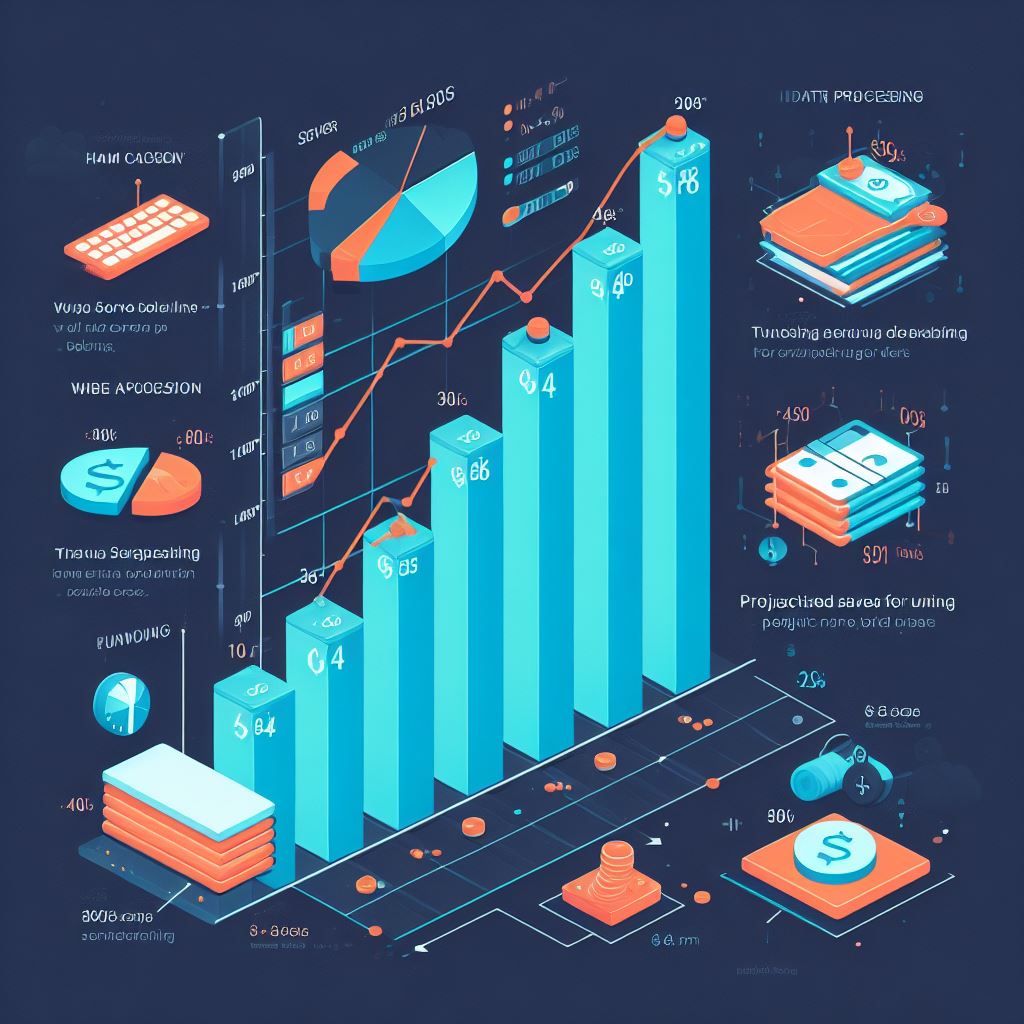
AWS Lambda, AWS Fargate, and other serverless technologies enable you to run code and applications without provisioning or managing servers. Serverless architecture allows you to pay for actual usage rather than paying for idle resources. By adopting serverless technologies, you can reduce your infrastructure costs and focus more on developing your applications.
Monitoring and optimizing data transfer costs
AWS charges for data transfer between services, regions, and the internet. By optimizing data transfer and choosing the most cost-effective options, such as using AWS Direct Connect or AWS Snowball, you can minimize these costs.
Cleaning up unused resources
In a dynamic cloud environment, it is easy to forget about resources that are no longer in use. Regularly auditing your infrastructure and removing unused resources, such as unused Amazon EBS volumes or unattached Elastic IP addresses, can help you eliminate unnecessary costs.
Partnering with a cloud cost management provider
If managing costs in AWS seems overwhelming, you can consider partnering with a cloud cost management provider. These providers offer tools and expertise to help you optimize your cloud costs, analyze spending, and provide recommendations for savings.

In conclusion, managing costs in AWS requires proactive monitoring, optimization, and strategic decision-making. By implementing the strategies mentioned above, you can reduce your cloud bill without compromising performance or functionality. Remember, optimizing costs is an ongoing process, and regular reviews of your resources and expenditure can help you identify further opportunities for savings.

